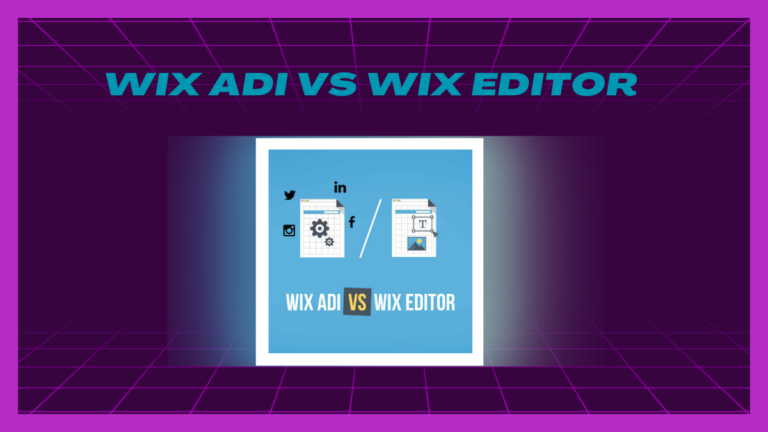Magento To Shopify Migration
Are you a proud Magento user, but feel like it’s time to level up your e-commerce game? Look no further! In today’s fast-paced digital world, keeping up with the latest trends and technologies is crucial for online success.
That’s why we’re here to introduce you to the ultimate solution: Magento to Shopify migration. Whether you’re a seasoned entrepreneur or just starting out, this blog post will guide you through this exciting journey of transforming your online store from good to extraordinary. Get ready to explore the endless possibilities that await as we dive into the world of seamless migration and unlock new opportunities for growth.
Table of Contents
What is Magento?
Magento is an ecommerce software that enables businesses to create and manage their own online stores. It is popular among small businesses and entrepreneurs because it is easy to use, affordable, and has a robust feature set. Magento also offers customization options that allow users to tailor the platform to their specific needs.
The Magento platform can be used to sell products from a wide variety of categories, including clothes, home goods, and electronics. It also has features that make it ideal for ecommerce stores that sell physical products, such as the ability to manage inventory and track sales data. In addition, Magento provides users with features such as automated shipping and order processing that can save them time and money.
If you are interested in migrating your existing Magento store to Shopify, our team at eCommerce migration experts can help you get started. We have years of experience working with both platforms and will be able to help you move your entire business over without any problems. Contact us today if you want to learn more about our services or if you need assistance getting started with the migration process.
How does it work?
Migrating an eCommerce store from Magento to Shopify can be a daunting task, but with the right tools and guidance, the process can be smooth. In this guide, we’ll outline the steps involved in migrating a Magento store to Shopify, and provide some tips on how to make the transition as painless as possible.
First, you’ll need to gather your materials. This includes your Magento shop database, customer data, customizations, and any other relevant files. Next, you’ll need to create a new Shopify account and sign in. From there, you’ll need to install the Shopify Migration Toolkit. This tool will help you migrate your products, categories, customers, emails addresses, and more over from Magento.
Once the Migration Toolkit is installed and active, it’s time to start migrating your data. To do this, first select a category or product group that you want to migrate. Then click on the “Start Migrations” button at the top of the tool’s interface. You’ll then be prompted to enter your Shopify login credentials. After that’s done, the tool will begin uploading all of your data from Magento into a specially-designed migration database.
Once your data has been uploaded, you can review it and make any necessary changes before continuing with the migration process. Next up is syncing your shop’s settings with those in Shopify. To do this, click on the ” Sync Settings” button on the tool’s main interface. This will synchronize your shop’s settings, including your domain name, store URL, and more.
Finally, you’ll need to export your Magento products and categories into Shopify’s product database. To do this, click on the “Export Products” button and provide your Shopify product ID and category name. After that’s done, you’ll be able to import the products and categories into your new Shopify store.
Overall, migrating a Magento store to Shopify is a straightforward process that can be completed in a few hours or less. With the right tools and guidance, the transition can be painless and leave your shop in good shape for future growth.
What are the pros and cons of using Magento?
Pros of using Magento:
- Wide range of themes and designs available: Magento has a wide range of themes and designs available, so you can find a theme that perfectly suits your needs.
- Extensive customisation options: Magento allows you to customise the look and feel of your store in a lot of different ways, making it very user-friendly. This means that you can make your store look exactly how you want it to, without having to worry about any technical limitations.
- Wide range of features: Magento offers a wide range of features, including ecommerce functionality, product management, and sales tracking. This means that you can easily manage your store’s operations from one platform.
- Easy to use: Magento is easy to use, which makes it perfect for beginner ecommerce entrepreneurs. With simple menus and user-friendly navigation, getting started with Magento is a breeze.
Cons of using Magento:
- High initial cost: While Magento does have some free editions available, the initial cost associated with setting up a shop with this platform can be high. This expense may be worth it if you plan on making significant changes to your store’s layout or functionality – but if not, you may prefer other ecommerce platforms that are more affordable upfront.
- Limited customization options: While Magento allows for extensive customisation options, some users may find that the platform’s limited design capabilities restrict their creativity. This is particularly true if you want to create a custom logo or theme for your store.
- Limited ecommerce functionality: While Magento does offer a wide range of features, its ecommerce functionality may not be as comprehensive as those offered by some other platforms. If you need features such as online payment processing and order tracking, for example, you may need to look elsewhere.
Is Magento a good platform for ecommerce?
Magento is a popular ecommerce platform used by millions of online retailers. It offers an extensive range of features, including customizing products, shipping options, and checkout processes. Magento also has a robust community of users who can offer support if needed.
Magento is a good platform for ecommerce. However, there are some limitations to consider before making the switch. First, Magento requires a significant amount of time and effort to set up and maintain. Additionally, it doesn’t offer as many features as Shopify does. If you need more advanced features or flexibility, then Shopify might be a better option.
What are the best migration tools for Magento to Shopify?
There are a number of different tools that can be used when migrating an eCommerce site from Magento to Shopify. These include software like Migrate Themes and Migration Wizard, as well as third-party services like UpToDate and eXtreme Migrations.
When choosing a migration tool, it is important to first decide what type of data you want to migrate. This includes things like products, categories, customers, orders, and more. Once you have determined the data you wish to transfer, find a tool that will suit your needs. Some tools allow you to export all of the data in a given table or database, while others require you to manually copy the data into the new platform.
Once your data is imported into the new platform, it is important to make sure all of the customizations and configurations that were made in Magento are transferred over correctly. This includes settings for taxonomy, shipping methods, checkout processes, and more. It is always advisable to test your migration before finalizing it. This way you can ensure that everything works as expected and no errors are introduced during the process.
How much does it cost to migrate from Magento to Shopify?
There is no one-size-fits-all answer to this question, as the price of a Shopify migration will vary depending on the size and complexity of your Magento business. However, we can provide an estimate of the cost of migrating from Magento to Shopify based on our experience working with hundreds of clients.
The average cost to migrate from Magento to Shopify is between $5,000 and $10,000. This price range includes both direct costs (such as fees for software providers) and indirect costs (such as time spent researching and planning the migration).
Keep in mind that the price you pay for a migration will also depend on the type of migration you choose: a full product or store transfer, or a custom build.

Who is eligible for a migration from Magento to Shopify?
Anyone with an active Magento installation and an active Shopify account is eligible for a migration. If you have not used Magento in the past 12 months, we recommend that you create a new Shopify account before starting the migration. You will need to provide us with your Shopify username and password, as well as any customizations or settings that you have made to your shop. Once we have received this information, we will begin the migration process.
How long does it take to migrate from Magento to Shopify
If you are looking to migrate your Magento business to Shopify, there are a few things to keep in mind. The first step is to assess your current setup and identify all of the modules and issues that need to be addressed. Once this is complete, you can begin the migration process. It typically takes around two weeks to migrate a Magento store over to Shopify, but this can vary depending on the size and complexity of the site.